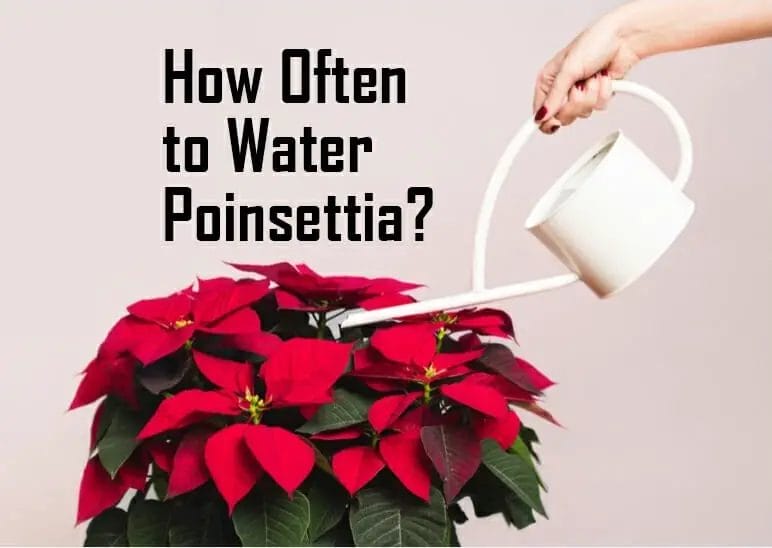Are you tired of staring at the blinking light on your PUR water filter, reminding you that it’s time for a replacement? Do you wonder how to reset the PUR filter light so you can continue enjoying clean and fresh-tasting water?
PUR water filters are popular for their ability to remove contaminants and improve the taste of tap water. However, many people are unsure how to reset the filter status indicator light when it’s time for a replacement filter. This can be frustrating, especially when trying to maintain a regular filter replacement schedule.
Resetting the PUR filter light is a simple process that can save you money and ensure that you’re getting the purest water possible. In this article, we’ll walk you through the steps to reset the filter light on various models of PUR water filters, so you can get back to enjoying clean and refreshing water without any interruptions.
How to Reset Pur Filter Light?
Resetting a Pur filter light may be necessary when the filter needs to be changed or if the indicator has been incorrectly activated. Fortunately, resetting the light is easy and can be done in just a few steps.
Resetting the filter lights for a PUR Pitcher Water Filter is an easy and simple process that anyone can do. The indicator lights help keep track of when it’s time to change your water filter, so it’s important to ensure that you reset them after you make a switch.
To reset the light, all you have to do is press the button–it’s almost as simple as pressing ‘on’ for your television remote control. You don’t need special skills or technical know-how, as a young child could do this just fine.
Fortunately, with the indicator lights on a PUR Pitcher Filter, keeping track of when to replace your filters and keeping your water clean and healthy has become more convenient than ever before. Not only will replacing filters regularly ensure you have safe drinking water, but it also extends the life of these items.
It takes a few seconds out of your day to perform this task, but it ensures that everyone in your home is safe and well taken care of.
Reset of Pur Filter Light for the Faucet Filter
Using a PUR faucet water filter is one of the smartest ways to ensure you and your family drink safe, clean water from the tap. However, one of the features included with this type of filter is a light indicator that reminds you when it’s time to change your filter.
First, unscrew the filtration system from the faucet head to reset the lights after changing your filter. Then open up the housing by unscrewing its back cover, and finally remove the filter.
Once all these steps are complete, press down on the red and green buttons for about five seconds until both lights come on simultaneously before letting go of them again. You should hear a beep indicating that both lights have been reset correctly.
After that, with everything still disconnected from your faucet head, put in a new purification cartridge if necessary and reassemble your faucet as normal. With this simple procedure, you can always keep track of when to replace your filters confidently.
Why is Resetting Necessary for Pur Filter?
It is important to regularly reset your PUR water filter in order to ensure you are drinking clean and safe water. Not doing so can leave you ingesting contaminants not removed by the filtration system. The most common reasons for needing a system reset include changes in your water pressure, removing or replacing filters, or experiencing a power outage. If any of these scenarios arise, the PUR filter needs to be reset in order for it to function properly.
To reset the system, first, turn off the main water source and then check for any errant pieces of material that may be blocking the flow of water. Inspecting all hoses and connectors for signs of corrosion or deterioration is also wise. Once everything looks clean and intact, turn on the main water source again, which should kick-start the filtration process.
In addition, don’t forget to replace your filter cartridge at least every six months, depending on how much you use your system, and ensure your softener has enough salt pellets according to manufacturer instructions. Doing all this will guarantee consistently clean and pure drinking water from your Pure filter.
How to Remove Dirt & Debris Buildup?
Removing dirt and debris buildup from a PUR filter system is essential for maintaining proper water flow. The first step of the process is to carefully disassemble the filter from your sink and inspect it for excessive residue buildup. You may find that the screen, in particular, has been clogged with debris, preventing any water from passing through.
To remove this build-up, you will need to gently scrub the screen with a cleaning solution or warm, soapy water. After doing so, use a cloth dampened with fresh water to clear away any soap residue or chunks that have been freed up during the process.
Once you’ve successfully removed all of the unwanted material, you can reassemble the PUR filter system, and voila–you should be able to enjoy improved water flow once again.
Frequently Asked Questions [FAQs]
1. Why Is My Filter Light Still Red?
2. How Do I Know When To Change My Filter?
3. Can I Reset The Filter Without Buying A New Cartridge?
4. How Do I Change The Color Back To Normal?
5. How Do I Turn Off Color Correction?
Conclusion
A Pur filter is a valuable addition to your home water filtration system. The filter will help to remove contaminants and sediment from your water, making it healthier to drink. If you notice that the filter is no longer removing contaminants as effectively as it used to, or if debris has begun to build up on the screen, it may be time to replace the filter.